Client wanted to provide users with best-in-class computing environment, including new hardware, Windows 10 and productivity suite. They wanted this completed ahead of Windows 7 end-of-life in January 2020.
With the modernization of their EUC landscape in mind, the client reached out to us for support. Equipped with our offerings under Infosys Cobalt, we did a detailed assessment, provided a road map for the workspace transformation and partnered with client to design, manage and execute the global Windows 10 rollout to 40+ countries across 4 zones.
Key Challenges
- Globally distributed office and manufacturing locations with varied constraints, some with no downtime available for migration
- Users needed all their data, applications, printers and network shares on their new PCs intact, post migration with no impact during business hours.
- Enabling smooth transition to an updated environment for field-based sales users who are always on the move
Ready to experience?
TALK TO EXPERTS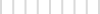
The Solution
Elaborate planning, tools and automations lead to a successful Windows 10 rollout
- Conducted project introduction and planning sessions with all major Business Units, participating teams and leads at the start of the project and locked down the Global Migration Schedule.
- Custom Migration planner with built in validations was created for the project that helped with site wise user/PC data validation, scheduling users, custom equipment and communication needs.
- Custom migration tool created with optimization for data transfer and end to end automation implemented for app installs, migration and post migration validation and configurations.
- Remote user post login activation process automation created to allow remote users to set up their PC while not at an office location.
Planning, automation and clear communication for smooth migration
- Detailed planning and readiness, launching a pilot before global rollout, preparing and locking a global rollout schedule for all sites ahead of main rollout.
- Focus on tools and automation to help deliver a seamless experience for user despite many changes with the hardware and software.
- Clear communication leading up to migration to prepare the user for the changes, walk through during PC pickup and trainings post migration helped ensure users were able to fully utilize the new PC and software and resulted in a superior user experience.
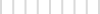
Benefits
Seamless migration to Windows 10
Enabled migration of 6500+ users across 70+ client locations in 40+ countries to Windows 10, Office 2016 Pro plus and new hardware
Ensured a great post-migration user experience where the users were provided with new PCs having their data and applications pre-loaded, by automating the solution for migration and application deployment
Provided 500+ remote/field sales users with new PCs and guidance to set up their PCs