Cloud
In the Clouds: Navigating the Path to Successful Migration
This white paper outlines cloud migration strategies for legacy applications and data base migration to cloud. Each approach carries varying degrees of effort, cost, and risk and can accommodate applications that operate on diverse operating systems, programming languages, and databases. Furthermore, the paper highlights on performance tips and the benefits of cloud migration, such as scalability, agility, and cost savings, and the potential pitfalls, such as application modernization and cloud management.
Insights
- For an organization competitiveness and survival in the modern business world, especially with the surge in remote and hybrid work models post-pandemic, migrating to cloud environment have taken one of the prime spots to address drivers such as scalability, agility, reliability, flexibility and innovation.
- The success of a cloud migration initiative relies on critical factors like a clear roadmap, the right cloud provider selection, a thorough cost-benefit analysis, effective migration strategies, pre- and post-migration activities, and a proficient migration team.
- Cloud migration involves transferring a company’s digital resources between computing environments, encompassing applications, databases, and various IT components. It can take different forms, such as on-premises to cloud, Cloud-to-Cloud (C2C), and cloud-to-on-premises transitions.
- This paper serves as a valuable resource for technical architects, cloud project leads, cloud engineers, and developers involved in planning and executing a successful cloud migration.
Introduction
Application Modernization is the key to enable an organization to protect its investments and refresh its software portfolio for higher productivity. Providing flexible and scalable solutions, cloud computing arises as one of the most popular technological developments for businesses of all sizes. Cloud migration involves moving existing on-premises or co-located application workloads and their associated data into the cloud. Most plans include a public cloud migration strategy where the target is Amazon Web Services (AWS), Google Cloud Platform (GCP), Microsoft Azure, or other public cloud providers.
1. Why Cloud?
Cloud migration enables companies to abandon outdated legacy systems and costly hardware/networking equipment that no longer operate optimally. The cloud offers scalability, fosters innovation, enhances security, and provides automatic backup and recovery, ultimately resulting in significant cost savings.
Key Benefits of Cloud Migration:
- Better Agility and Scalability: The cloud's flexibility allows for one-click deployment of workloads across multiple servers globally. It automatically distributes request overloads, saving time and money in manual upscaling. Companies can quickly adapt to changing business needs and fluctuating user requirements.
- Improved Cost-effectiveness: Cloud migration, whether complete or partial, reduces licensing, manpower, and maintenance costs of legacy systems. Cloud providers operate on a pay-per-use model, allowing companies to save on upfront investments and expansion costs.
- Ability to Innovate: Cloud migration facilitates a digital overhaul by modernizing legacy software, building cloud-native applications, and adopting a more efficient architecture. Organizations can leverage modern hardware and innovative services regularly released by cloud providers, enhancing operations at minimal extra cost.
- Enhanced User Experience: With the world moving towards remote and hybrid work models, cloud migration offers remote data access and real-time collaboration among distributed teams. Cloud servers in various locations allow enterprises to host servers nearby to customers, reducing latency and complying with data regulations.
- Data Backup and Recovery: Most cloud service vendors provide single-click data backup and disaster recovery, ensuring business continuity. Data storage at multiple locations offers redundancy, improved accessibility, and reduced downtimes.
- Improved Security and Compliance: Cloud providers keep their systems up-to-date and automatically apply security patches, making them resilient to cyber-attacks. Cloud platforms also help organizations stay compliant with regional and global regulations.
Figure 1: Cloud Benefits
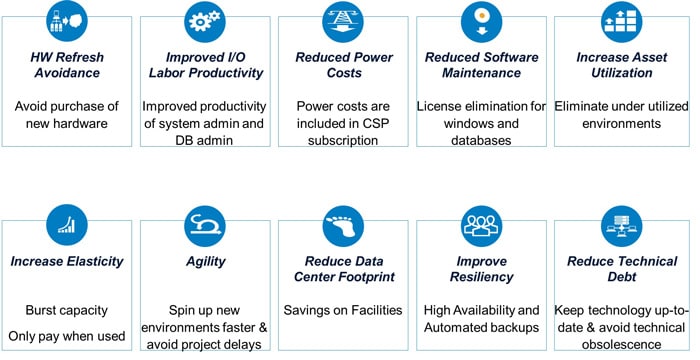
2. Cloud Migration: In Action
Cloud migration represents a significant leap for any business, encompassing the relocation of existing workloads to the cloud or the overhaul of legacy software to create new, cloud-native workloads for an enhanced experience. Both approaches present unique challenges that may necessitate professional assistance.
Cloud migration is not only a technical activity but also a crucial business strategy, fundamentally transforming the entire organization. Prior to commencing the migration, it is imperative for the organization to undertake the following steps to ensure a smooth transition.
Figure 2: Cloud Migration Steps
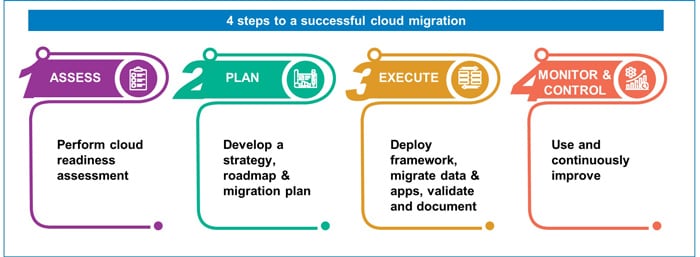
2.1 Assess Migration Workload
Migrating to the cloud is not merely a technical process; it signifies a comprehensive digital transformation for the entire organization. Therefore, conducting an audit of the existing IT infrastructure becomes crucial to assess the business's capabilities.
Objective: Define Business Goals and Assess the Current State
- Identify the key business objectives driving the migration.
- Assess the current IT infrastructure, applications, and data.
Figure 3: Cloud Assessment
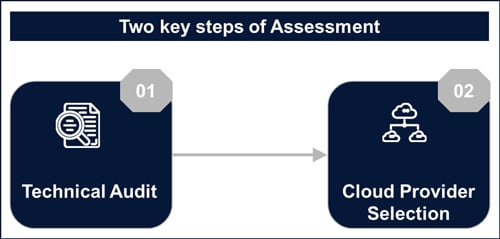
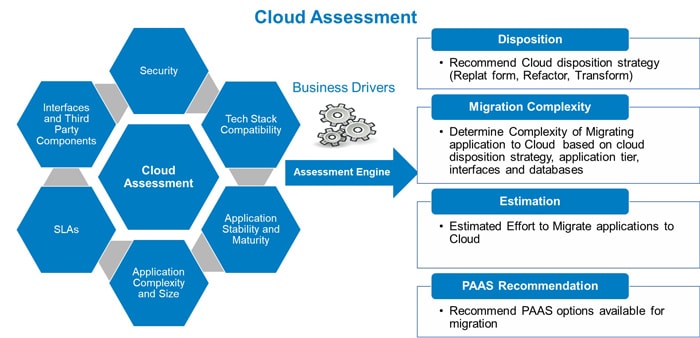
2.1.1 Technical Audit:
A technical audit involves a comprehensive evaluation of the overall IT infrastructure, including applications, databases, and security requirements. The insights gained from the audit empower businesses to better prepare for migration, allowing them to formulate an effective plan that ensures seamless business continuity.
Table 1: Technical Audit
| Audit | Activity | Objective |
|---|---|---|
| Infrastructure | Compile a list of all current hardware and networking elements. |
|
| Database | Study the current databases and where they are stored. Analyze data flows between servers. Identify the internal and external users. |
|
| Security | Evaluate the security and compliance requirements of the business. |
|
| Application | Assess the cloud eligibility of the applications to be migrated along with their performance requirements. |
|
2.1.2 Cloud Provider Selection:
Selecting a cloud provider that aligns with the business goals and objectives is a crucial step. Thoroughly compare the vendors’ offerings and capabilities, such as pricing, scalability options, data security provisions, and SLA.
Key Influencing Factors:
Here are a few factors businesses need to consider when selecting a cloud provider:
- Workload Compatibility: Assess whether the cloud infrastructure is compatible with the applications and databases that will be migrated.
- Scalability: Check the scalability options provided by the vendor to meet periodic fluctuations in usage and evolving business needs. Look for features like single-click scaling or auto-scaling.
- Pricing: Analyze the pricing structures of various vendors, including fixed plans or pay-as-you-go models. Check if they provide tools for cost optimization.
- Reliability: Ensure the chosen cloud provider has redundant systems, robust infrastructure, and a proven track record of high uptimes and reliable performance, considering the potential cost of downtimes.
- Disaster Management: Verify if the vendor offers features such as automatic backup, data replication, and robust disaster recovery mechanisms to mitigate the impact of data loss.
- Security: Assess the vendor’s security measures, including encryption standards, data access controls, and security audits. Look for certifications like ISO 27000 series, PCI DSS, and CMMI Level 3.
- Compliance: Analyze how vendors comply with data privacy and security regulations (e.g., GDPR and HIPAA) relevant to your industry and business location.
- Customer Support: Evaluate the responsiveness and availability of the vendor’s technical support team in case of issues or downtimes.
- SLA: Negotiate the terms of the Service Level Agreement (SLA) and read it carefully before committing to ensure the provider is liable to provide high-quality services and guaranteed uptimes.
- Geographic Availability: Ensure the cloud provider has data centers in regions where your business operates to reduce latency and enhance user experience.
All things considered, the choice of the cloud provider depends on the organization’s strategic goals, current IT infrastructure, budgetary provisions, and unique requirements. A well-informed choice will increase the probability of cloud migration success and enable the organization to grow and compete in the fierce market.
2.2 Plan Migration
Figure 4: Migration Plan
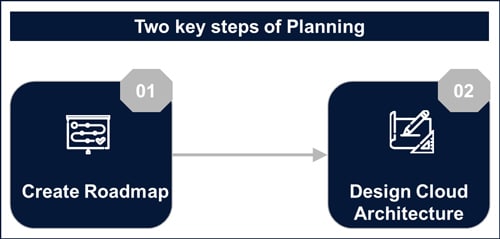
2.2.1 Create Roadmap
Post the technical audit, the team should develop an effective migration plan or roadmap.
Objective: Develop a Detailed Migration Plan
- Define a detailed timeline, including milestones and deadlines.
- Establish a budget and financial model for the migration.
Resource Requirements:
- Project managers to create and manage the plan.
- Cloud architects to design the target cloud architecture.
- Financial analysts for cost modeling.
The plan consists of the following phases:
Table 2: Migration Plan
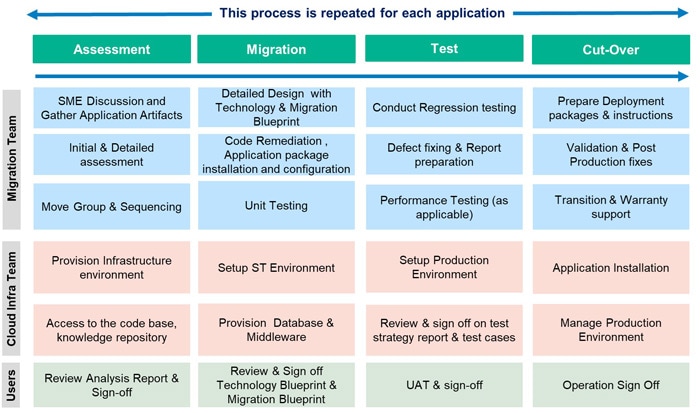
2.2.2 Design Cloud Architecture
- The design of cloud architecture is the foundation of Cloud Migration. Defining Cloud Architecture from on-premises architecture involves understanding the differences and considerations specific to cloud environments.
- Leverage cloud-native design principles such as scalability, elasticity, resilience, and automation.
- Consider microservices architecture for building modular and independently deployable components.
- Evaluate data storage options in the cloud (object storage, relational databases, NoSQL databases).
- Design the network architecture in the cloud, considering virtual networks, subnets, and connectivity options.
- Evaluate cloud networking services such as load balancers, Virtual Private Cloud (VPC), and Content Delivery Network (CDN).
- Define IAM policies for users, roles, and permissions in the cloud.
- Leverage identity federation and Single Sign-On (SSO) for seamless access control.
- Implement robust security architecture, considering cloud-specific security features.
- Utilize encryption, firewall rules, and security groups to protect data and applications.
By systematically addressing these considerations, organizations can define a cloud architecture that aligns with their business goals, leverages cloud capabilities and ensures a successful transition from on-premises infrastructure to the cloud.
Presented below is a sample reference illustrating on-premises architecture alongside its equivalent cloud architecture, using AWS as an example.
Figure 5: On-Premises Architecture (Example)
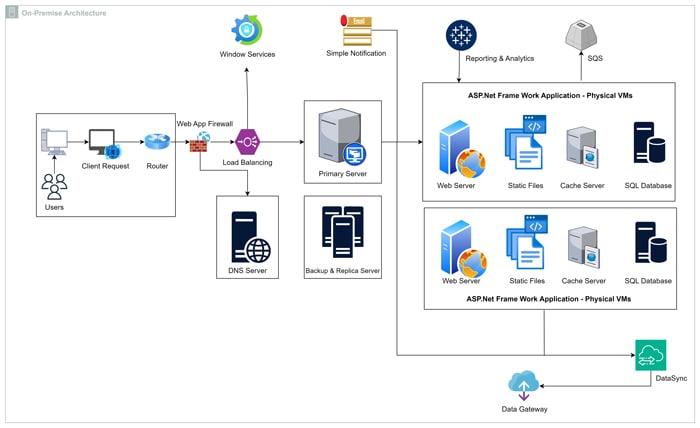
Figure 6: To Be Cloud Architecture (Example)
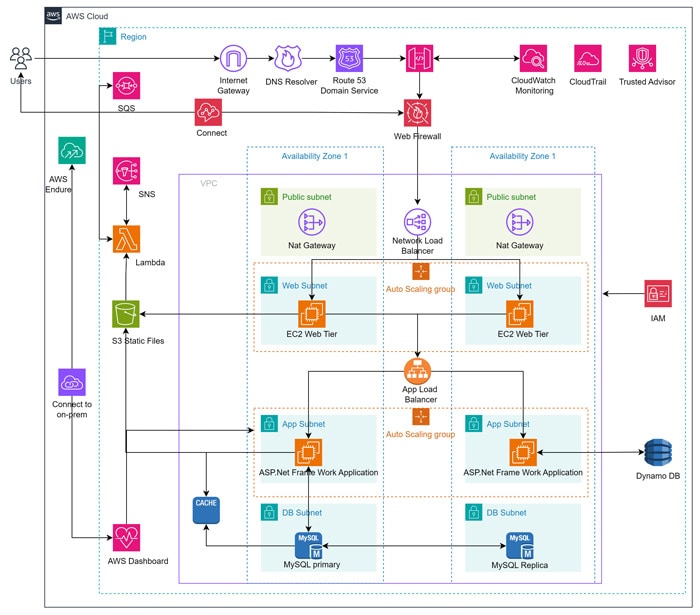
2.3. Execute Migration
Once you have performed all the initial steps and prepared a roadmap, it is time to execute the migration. Executing the migration systematically will help avoid any disruptions to the business continuity. Here are the steps for an effective migration execution:
Figure 7: Cloud Migration Execution
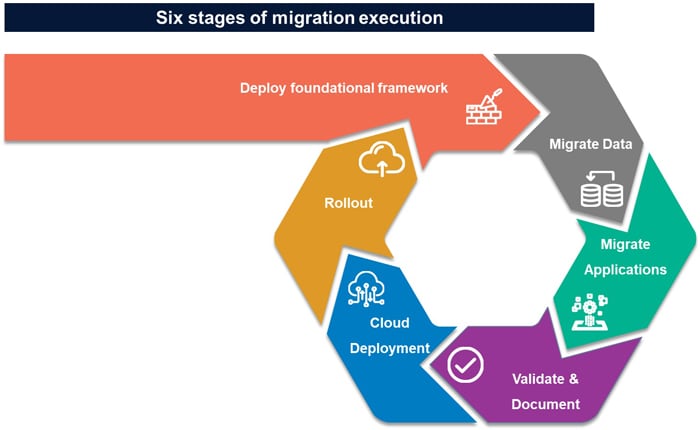
2.3.1 Deploy Foundational Framework
It's important to note that specific deployment frameworks or patterns may vary based on the cloud service provider and the nature of the application being deployed. A framework for deploying applications in the cloud typically involves the following elements:
1. Infrastructure as Code (IaC):
- Use IaC to define and provision infrastructure using code.
- Automate the deployment and management of infrastructure resources.
2. Continuous Integration/Continuous Deployment (CI/CD):
- Implement CI/CD pipelines for automated testing and deployment.
- Ensure rapid and reliable delivery of applications.
3. Microservices Architecture:
- Design applications as a set of small, independent services.
- Enable scalability, flexibility, and maintainability.
4. Containers and Orchestration:
- Use containerization (e.g., Docker) and container orchestration (e.g., Kubernetes) for deployment.
- Achieve consistency and portability across different environments.
5. DevOps Practices:
- Promote collaboration between development and operations teams.
- Implement automation, continuous monitoring, and feedback loops.
6. Scalability and Elasticity:
- Design applications to scale horizontally and vertically.
- Leverage cloud services for auto-scaling based on demand.
7. High Availability and Fault Tolerance:
- Distribute workloads across multiple availability zones.
- Implement redundancy and failover mechanisms for high availability.
8. Monitoring and Logging:
- Implement robust monitoring and logging practices.
- Use cloud-native tools to gain insights into application performance and health.
Figure 8: Foundational Framework
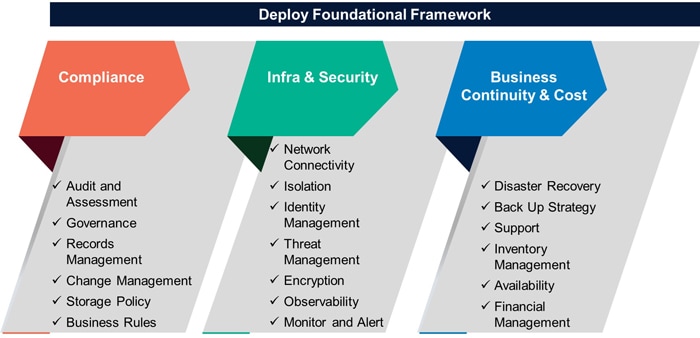
2.3.2 Migrate Data
Data migration involves transferring data from one storage system to another and is a crucial aspect of the migration. Depending on the requirements, businesses can choose one out of various strategies.
Big Bang Migration
This strategy involves moving all data to the cloud in one go. It provides a quick and simple way for organizations looking for migration of a large amount of data. It also requires thorough planning since the system is completely shut down to implement the migration.
Figure 9: Big Bang Migration
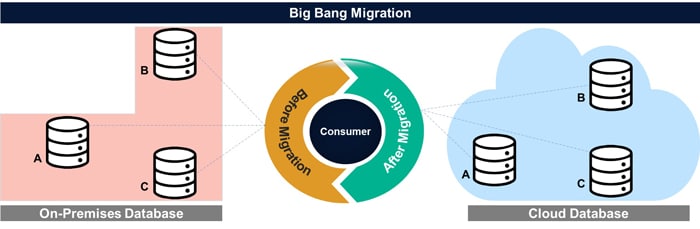
Table 3: Big Bang Data Migration
| Suitable for | Pros | Cons | Example |
|---|---|---|---|
|
|
|
|
Trickle (or Phased) Migration
The trickle migration, also known as phased migration, involves shifting databases to the cloud in gradual, manageable chunks. When this approach is used, the old and new systems co-exist during the implementation. This approach allows organizations to detect any problems early on and test the migration process before fully committing to it.
Figure 10: Phased Migration
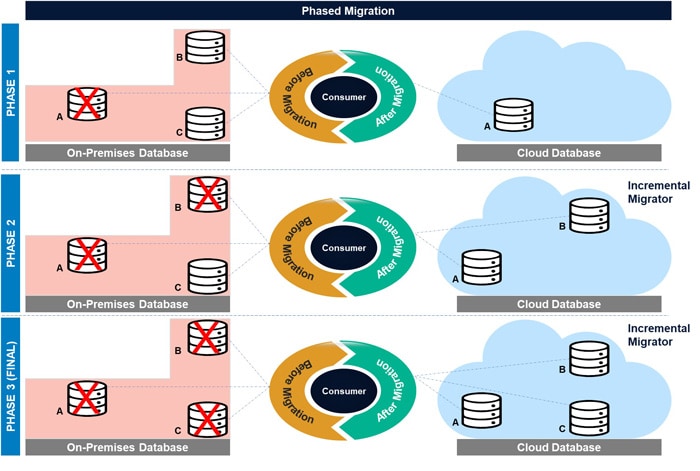
Table 4: Phased Migration
| Suitable for | Pros | Cons | Example |
|---|---|---|---|
|
|
|
When database testing is necessary, this approach can be used by running a test after each chunk of the database is transferred to check data quality. |
Parallel Migration
When both the legacy and cloud systems are kept running simultaneously, it is called parallel migration. The data is migrated incrementally in this approach, and only when all data is migrated reliably the legacy system is turned off. Although it ensures data accuracy and few errors, it is complex and costly.
Figure 11: Parallel Migration
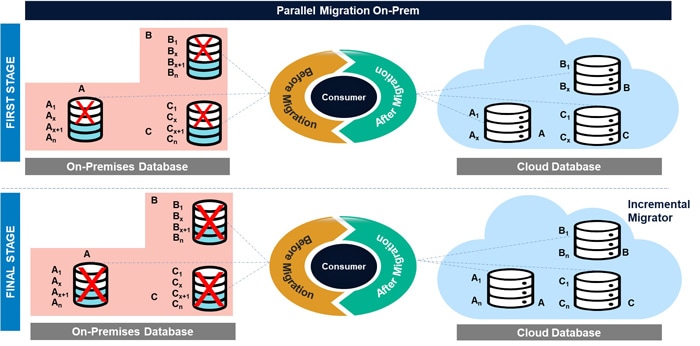
Table 5: Parallel Migration
| Suitable for | Pros | Cons | Example |
|---|---|---|---|
|
|
|
A fintech organization may use this approach to ensure data accuracy and validation. The old system is shut down only when the new system starts functioning correctly. |
Hybrid Migration
A hybrid migration of data elements entails a mixed architecture with some data existing on-premises and some in the cloud environment. A hybrid approach enables businesses to move data between legacy and cloud environments as per their needs.
Table 6: Hybrid Migration
| Suitable for | Pros | Cons | Example |
|---|---|---|---|
|
|
|
A business can choose this approach when lots of data is to be processed during peak times. The on-premises infrastructure can be used for baseline transactions, and as the load goes up, the business can shift the databases to the cloud and instantly scale up resources. |
2.3.3. Migrate Applications
Dividing a large application into manageable chunks for cloud migration is challenging. Techniques include splitting the app into smaller, standalone applications or horizontal layers (UI, business logic, and data access).
Figure 12: Application Migration (Repeated for each application)
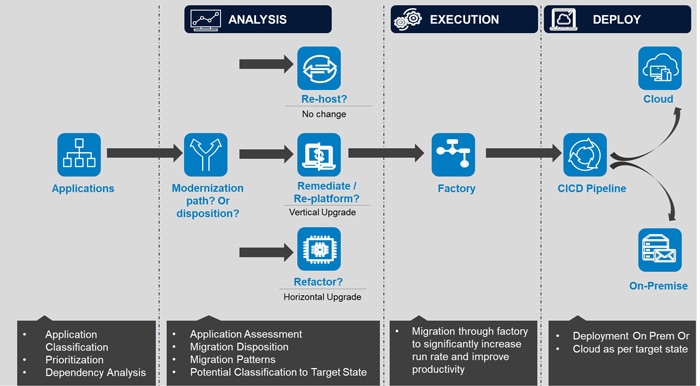
Another approach is uploading parts of the entire application to multiple frameworks on the cloud, transferring vertical slices rather than layer-by-layer. Let’s understand both of these strategies by taking an example of shifting an ASP.NET 4.5 application from framework version 4.5 to version 7.
Vertical Migration
The vertical approach to application migration involves dividing it into vertical segments of functionality and shifting them one by one to the cloud. Perform the following steps:
- Build a new ASP.NET Core 7 application.
- Determine the first page or API to be transferred.
- Develop only the required features to support the first workload.
- Then, use a reverse proxy or HTTP rewriting to reroute requests from the old application to the newly developed Core 7 application.
Repeat these steps to transfer each vertical segment to the cloud. Transferring the first API in this way is challenging as it involves several projects and decisions regarding data access routes and application performance. Deploy the first slice as soon as it starts functioning the same as the old application, which is then discarded. In this way, move the entire application to the cloud one segment at a time.
Figure 13: Vertical Migration – Ex: API
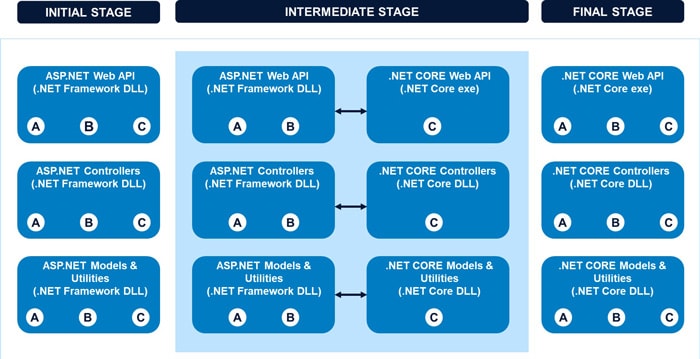
Horizontal Migration
Another approach to going from .NET 4.5 to .NET 7 is a complete program upgrade, although it requires careful consideration of the significant differences between the two versions.
.NET Standard facilitates compatibility across various .NET frameworks and supports interoperability by allowing the creation of libraries compliant with standard APIs. Notably, .NET Standard 2.0 includes essential features for most .NET Framework/Core applications. To convert version 4.5 to 7, one horizontal layer at a time, perform the following steps:
- First, upgrade class library dependencies to .NET Framework 4.8.
- Convert them to .NET Standard class libraries.
- Migrate the application’s web services to ASP.NET Core 2.1, which can then be transitioned to .NET 7 smoothly.
This method only applies to projects with strong .NET Framework-only library dependencies. Whereas for other projects, the vertical migration to .NET Core 7 is more efficient.
Figure 14: Horizontal Migration – Ex: API
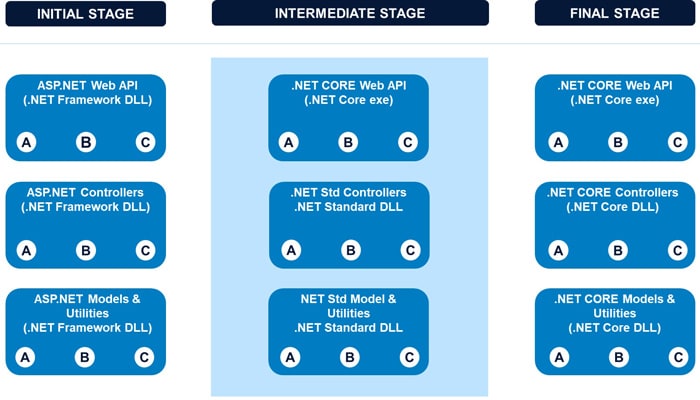
2.3.4 Validate and Document
Cloud testing strategies involve testing applications and systems hosted in cloud environments. These strategies aim to ensure the reliability, performance, security, and scalability of applications deployed in the cloud. Here are some key cloud testing strategies:
Table 7: Cloud Validation
| Testing Type | Description | Cloud Considerations |
|---|---|---|
| Functional | Traditional functional testing involves validating that the application's features and functionalities work as expected in a cloud environment. | Testers need to verify that the application interacts correctly with cloud services, such as storage, databases, and messaging systems. |
| Performance | Performance testing evaluates how well an application performs under different conditions, including load, stress, and scalability testing. | Testers simulate various usage scenarios to assess the application's performance in a dynamic and scalable cloud environment. |
| Security | Security testing aims to identify vulnerabilities and ensure that the application's data and interactions are secure. | Testing includes evaluating the security of data in transit and at rest, as well as assessing the cloud provider's security features. |
| Scalability | Scalability testing assesses how well an application can scale up or down based on varying workloads. | Evaluate the application's ability to take advantage of cloud resources for automatic scaling and efficient resource utilization. |
| Resilience | Resilience testing evaluates an application's ability to recover from failures and continue functioning. | Assess how the application leverages cloud features like redundant data centers and fault-tolerant services. |
The choice of a testing strategy depends on various factors, including the organization's tolerance for downtime, the complexity of the existing infrastructure, and the specific goals of the cloud migration project. Often, a combination of strategies may be employed to address different aspects of the migration process.
2.3.5 Cloud Deployment
A cloud deployment strategy is a plan or approach that outlines how an organization intends to transition its applications, data, and IT infrastructure from on-premises or existing environments to cloud-based solutions. This strategy encompasses various decisions and actions related to the migration process, deployment models, and ongoing management of resources in the cloud. The goal is to achieve a seamless, efficient, and successful transition to cloud computing.
Table 8: Cloud Deployments
| Deployment | Description | Process | Advantage |
|---|---|---|---|
| Blue/Green | Objective: Minimize downtime and reduce risk during application deployment or updates. Approach: Maintain two identical production environments - one active (Blue) and one inactive (Green). |
|
|
| Canary | Objective: Gradual release of a new version to a subset of users before a full release. Approach: Release the new version to a small group of users (the "canary group") while the majority continues to use the old version. |
|
|
2.3.6 Rollout
When traffic is sent from the source region to the destination region's workload, this is known as cutover. You can decommission the workload in the source area following cutover. You want as little time as possible between migrations and cutovers to save expenses and data deltas. A cloud rollout strategy is a comprehensive plan that outlines how an organization intends to adopt and implement cloud computing services and technologies across its IT infrastructure. It encompasses the various steps, processes, and considerations involved in transitioning from traditional on-premises systems to cloud-based solutions.
Table 9: Cloud Rollout
| Rollout | Description | Suitable Use Case |
|---|---|---|
| Phased | Gradual migration of applications or services to the cloud in multiple phases. | Suitable for large organizations with complex infrastructures, allowing a step-by-step transition to minimize disruptions. |
| Big Bang | Simultaneous migration of all applications and services to the cloud in a single, well-coordinated effort. | Suitable for smaller organizations or those with less complex infrastructures that can handle a more immediate transition. |
| Pilot | Selective migration of a subset of applications or services to the cloud to test feasibility and gather feedback. | Useful for organizations wanting to validate the cloud's suitability before a broader rollout. |
| Parallel | Running both on-premises and cloud environments concurrently until the cloud environment is deemed stable. | Provides a fallback option in case issues arise during the transition, ensuring business continuity. |
| Hybrid | Combining on-premises and cloud environments to create a hybrid architecture, allowing gradual migration over time. | Suitable for organizations with specific compliance requirements or dependencies that limit a full cloud migration. |
2.4. Monitor and Control
Once your business operations are migrated to the cloud, perform continuous monitoring and optimization to manage your workloads efficiently.
During operation, monitor performance, manage resources, and maintain security and compliance of your workloads. It is crucial to continuously refine the operations based on feedback and performance stats.
Cloud monitoring is essential for ensuring your cloud-based infrastructure and applications' performance, availability, and security. Here's a more in-depth look at cloud monitoring:
1. Performance Monitoring:
- Real-time Metrics: Monitoring tools for the cloud give real-time information on CPU utilization, memory usage, network traffic, and disc I/O, allowing us to analyze resource consumption and detect possible bottlenecks.
- Threshold Alerts: Set thresholds for different metrics. The monitoring tool produces warnings when a threshold is exceeded, enabling it to react quickly to performance irregularities.
- Scalability Monitoring: Observe how the apps scale automatically. Ensure that newly created instances fulfil performance criteria by monitoring their performance as they are created.
2. Cost Monitoring and Optimization:
- Cost Visibility: Cloud monitoring technologies allow us to track expenditures across several services and resources. This transparency facilitates the identification of cost overruns and optimization options.
- Usage Analytics: Examine consumption trends and patterns over time. Identify unused or idle resources that might be scaled down or eliminated to save money.
- Rightsizing Recommendations: Some publications advise on resource sizing. This entails matching resource allocation to actual demand, avoiding overprovisioning and related costs.
3. Security Monitoring:
- Access and Authentication Monitoring: Monitor user authentication and access events. Detect attempts at illegal access or suspicious behavior.
- Intrusion Detection: Observe network traffic patterns and efforts to enter restricted regions for indications of possible security breaches.
- Compliance Monitoring: Continuously check security standards and regulations for compliance. Generate reports demonstrating compliance with regulatory standards.
4. Application Log Monitoring:
- Log Aggregation: Centralize logs from many sources throughout your system and applications. This aggregate facilitates troubleshooting and the identification of trends or abnormalities.
- Anomaly Detection: Utilize machine learning and AI techniques to discover odd activity inside application logs, hence enabling early detection of possible problems.
- Correlation: Analyze logs from many application components to uncover complicated problems that may span numerous infrastructure levels.
5. User Experience Monitoring:
- Synthetic Transactions: Simulate user interactions with your application to monitor reaction times and find performance bottlenecks from the end user's viewpoint.
- Real User Monitoring (RUM): Capture and analyze real user interactions with your application to get insight into genuine user experiences.
- Error Monitoring: Application problems and exceptions should be monitored. Determine which mistakes are most prevalent and repair them appropriately.
6. Cloud Provider Monitoring Services:
Cloud providers provide native platform-specific monitoring services. These services include:
- Deep Insights: Typically, native tools give specialized insights into the services and resources supplied by the cloud provider.
- Integration: Native monitoring works smoothly with other services and features of the ecosystem of a cloud provider.
- Automated Alerts: Configure alerts for preset events like resource use spikes or system failures.
Cloud monitoring is a continual process that involves regular refining and adaptation as the infrastructure and applications change. Regularly examine the monitoring approach, change thresholds, and alter alerts to account for changing workloads and needs. Effective monitoring of the cloud assures optimum performance, less downtime, and increased user happiness.
Figure 15: Cloud Deployment, Monitoring and Rollout (AWS Features)
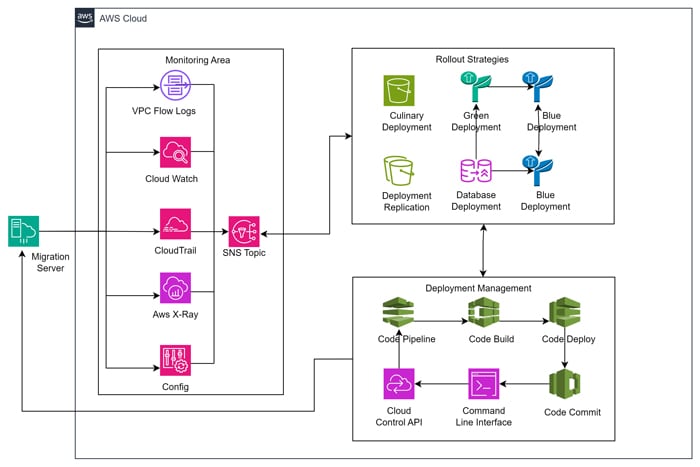
Conclusion
At first glance, cloud migration may appear daunting for organizations. However, enticed by its numerous benefits, a significant majority have either shifted their operations to the cloud or are actively planning to do so. It seems inevitable that, before long, nearly all organizations will have migrated their businesses to the cloud environment.
Notably, cloud infrastructure offers enhanced efficiency, improved scalability, cost-effectiveness, and accelerated service delivery to users. Furthermore, cloud vendors continuously introduce innovations to their technology stack.
Equipped with a clear understanding of their business goals, a well-defined roadmap, and the right migration team, businesses can navigate the waters of cloud computing smoothly, unhindered by obstacles.
References
- https://www.channelfutures.com/cloud/survey-finds-70-of-companies-have-accelerated-cloud-migration-in-last-year
- https://www.fnfresearch.com/cloud-computing-market
- https://www.forbes.com/sites/forbestechcouncil/2023/03/27/cloud-versus-on-premises-advantages-and-disadvantages-of-both-models/?sh=50b8c805df6a
- https://cloud.google.com/blog/products/cloud-migration/guide-to-all-google-cloud-migration-guides
- https://www.analytics8.com/blog/cloud-migration-strategy-guide/
- https://www.masterdata.co.za/index.php/data-migration
- https://www.cloverdx.com/explore/data-migration
- https://www.simform.com/blog/cloud-migration-strategy/
- https://www.classicinformatics.com/blog/amazon-aws-microsoft-azure-and-google-cloud
- https://www.channelinsider.com/cloud-computing/aws-vs-azure-vs-google-cloud/

Subscribe
To keep yourself updated on the latest technology and industry trends subscribe to the Infosys Knowledge Institute's publications
Count me in!









