DevSecOps
Infrastructure as Code to Create, Manage and Monitor IT Resources/ Infrastructure IAC
Infrastructure as code (IAC) is an IT approach that manages, configure and provision IT infrastructure via code to save time and avoid manual errors. It automates the provisioning and monitoring of IT infrastructure in proven and error free. This document provide overview on different aspects of IAC and how to adapt to IAC.
Insights
- IAC can help to control version and track the changes to the infrastructure in the same way as with software code
- IAC helps in better collaboration within and other teams in the organization
- IAC improves the organization’s strategy to deploy reliable and repeatable infrastructure at scale and reduces the risk of human errors
IT team of any organization can control version and track the changes to the infrastructure in the same way as with software code, this is one of the key benefits of implementation of IaC in organizations. Feature also helps in better collaboration within and other teams in the organization.
Since IaC supports programming language and tools, it improves the organization’s strategy to deploy reliable and repeatable infrastructure at scale. This also reduces the risk of errors due to human intervenes and ensure that infrastructure is deployed and configured consistently across the environments.
Overall, IaC is an efficient and adaptable method for managing and deploying infrastructure, while also enhancing the reliability and security.
This whitepaper will help the audience to understand lifecycle of IAC, different tools, patterns, and best practices to start planning the infrastructure deployment processes and help in faster digitization as well.
1. Infrastructure Resource Lifecycle
The infrastructure resource lifecycle is the process that an organization goes through when it creates, deploys, and decommissions an infrastructure resource. It is an important concept to understand, as it helps to ensure that they are using their infrastructure resources in the most effective and efficient way.
Figure 1: Infrastructure Lifecycle
Source: Infosys
The lifecycle of an infrastructure resource typically begins with the planning stage, where the organization determines the needs and requirements for the resource, as well as any constraints or limitations that need to be considered. This may involve conducting a cost-benefit analysis, identifying potential risks and impacts, and developing a roadmap for the project. IaC used to plan and design infrastructure resources via code and using tools to evaluate and optimize the design. This can help organizations to more accurately determine their infrastructure needs and requirements, and to identify any potential risks or issues.
Next, the organization will move into the provisioning stage, where it creates and sets up the infrastructure resources. This may involve allocating resources, such as compute or storage, and configuring them according to the organization's standards and policies. IaC automates and provision infrastructure resources, by using code to create (Bicep, ARM template, CLI and DevOps Tools) and configure the resources according to the organization's standards and policies. As a results organizations get improved the consistency and reliability of deployments.
Once the resource is set up, it will be deployed and made available for use. This may involve installing and configuring software, integrating with other systems, and performing any necessary testing and validation. IaC can be used to automate the deployment of infrastructure resources, by using code to define and deploy the resources rapidly, repeatably via consistent manner. This help organizations to deploy resources more quickly and with fewer errors.
Once the resource is deployed, it enters the operation stage, where it is used to support the organization's operations and business processes. This may involve monitoring the resource, performing maintenance and updates/upgrades, and responding to any issues or incidents. By automating the tasks like monitoring, maintenance and update/upgrade using the code and tools, it helps in organization in improving the efficiency and reliability of infrastructure operations.
Eventually, the infrastructure resource will reach the end of its useful life and need to be decommissioned. During the retirement stage, the resource is taken out of service and any necessary data or assets are transferred to a new resource or system. IaC can be used to decommission infrastructure resources by using code to automate the process of transferring data and assets to new resources or systems and retiring the old resources. This can help organizations to retire resources more efficiently and reliably at the end of their lifecycle.
Understanding the infrastructure resource lifecycle is crucial for businesses and organizations, as it helps to plan, deploy, and manage infrastructure resources in a way that is efficient, effective, and aligned with business needs and standards.
2. IaC Generic Flow, Guidelines, Best Practices
Below is the High-Level flow for IaC:
Figure 2: IaC Flow
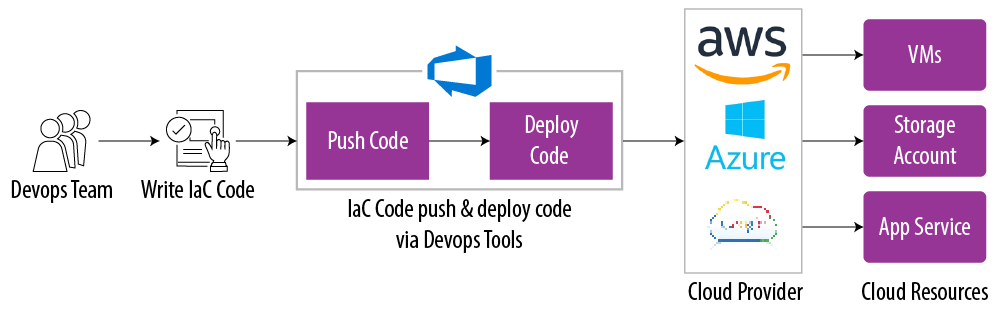
Source: Infosys
Flow Explanation:
- Devops Team first choose the right Infrastructure as Code (IaC) Tool.
- Team writes the IaC code and commit that code in Devops tool.
- Team applies the changes and deploy IaC via Devops tool.
- IaC Tool connects with Cloud provide through Devops pipeline.
- IaC Tool executes the code and creates the cloud resources like VM, apps services and Storage account in cloud platform through Devops pipeline.
Ways to IaC approach:
- Imperative: It defines commands to achieve the desired configuration and run in the order. To achieve this, it uses scripting languages like Bash, PowerShell, C# script files, or Python. It helps to execute a series of steps to create / modify the resources. It is also possible to manage things like dependency sequencing, error control, and resource updates using imperative deployments. Below is the example: New-AzStorageAccount -Name testStorageAccName -ResourceGroupName resourceGroup - Location westeurope -SkuName Standard_LRS
- Declarative: It involves writing a definition of how the environment should look and keep the current state of environment; the tooling then figures out how to make this happen by inspecting your current state, comparing it to the target state, and applying the differences. Below is an example:
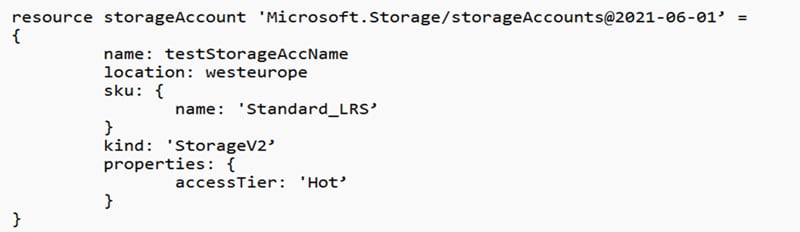
Azure Bicep is a Domain Specific language (DSL) which offers a declarative way of authoring Infra-as-code to provision Azure resources. A Bicep file declares Azure resources and resource properties, without writing a sequence of programming commands to create resources.
As organizations increasingly adopt cloud computing and Infrastructure as Code (IaC), governance and compliance become crucial components for ensuring that the infrastructure deployed meets regulatory requirements and company policies. IaC governance and compliance enable organizations to maintain the integrity of their cloud infrastructure by establishing policies, procedures, and best practices for deploying and managing cloud resources.
Infrastructure as code (IaC) is a powerful tool for managing and deploying infrastructure, but it's important to follow certain guidelines to ensure that you are using it effectively and efficiently. These guidelines can help you to plan and design your infrastructure, collaborate with other team members, test, and validate your code, document your code, and keep your code up to date. By following these guidelines, you can ensure that your IaC practices are aligned with your business needs and goals, and that your infrastructure is deployed and managed in a reliable and efficient manner. Below are some guidelines to consider when utilizing IaC:
- Plan and design your infrastructure carefully: Before you start defining your infrastructure in code, take the time to plan and design it carefully. This will help to ensure that your infrastructure meets the needs of your organization and is aligned with your business goals.
- Use version control: As with any other code, it's important to use version control for your infrastructure code. This will allow you to track changes, roll back, and collaborate.
- Test and validate your code: Just like with software code, it's important to test and validate your infrastructure code before deploying it. This will help to ensure that your infrastructure is deployed and configured correctly and that it meets your requirements.
- Document your code: It's a good idea to document your infrastructure code to help other team members understand how it works and how to use it. This can also be useful for onboarding new team members or for referencing later.
Keep your code up to date: As your infrastructure and business needs change, it's important to keep your infrastructure code up to date. This will help to ensure that your infrastructure is always aligned.
IaC is help organizations to achieve faster digitalization goal. However, it requires detailed planning and standard practices to manage overall life cycle of infrastructure. Below are the few best practices which can be implemented while considering IaC at organization level:
- Everything as Code:
One of the key patterns for Infrastructure as Code is to maintain everything related to your infrastructure as code in source control. This includes not just the scripts used to create and manage infrastructure but also the pipelines used for provisioning. - Secrete Isolation:
Everything as code but not secrets! It is essential to manage sensitive information like secrets with utmost care. A good practice is to isolate secrets from the rest of the code and keep them in a secure location. Secrets should be injected only during the final stage of deploying the code. In case of shared secrets, it's important to encrypt them for added protection. This ensures that the code remains shareable while keeping the secrets safe and secure. - Version control for IaC:
Version control in IaC is especially important when it comes to configuration files. If you would version control any other code, why shouldn’t you do the same for them as well? IaC files need to be updated along with the IT environment they help manage. With this practice, Team can easily track, manage, and restore any potential changes to your systems, with enhanced traceability and visibility. - Use continuous testing, integration, & deployment:
One of the most important IaC best practices that infrastructure teams can borrow from software development is effective testing. Running tests along with code dozens of times a day while making incremental changes is key to a quality workflow. Testing should be applied to infrastructure configurations to minimize the risks of issues further down the line of deployment. By implementing a solid continuous integration process, Team will be able to provision the configuration templates multiple times in different environments such as Dev, Test, and QA. This increases collaboration within testing, security, and development so that potential errors can be identified earlier in the development life cycle. - Automated vulnerability scanning:
Helps to streamline the process of identifying and fixing potential issues, thereby reducing the risk of security breaches or performance bottlenecks, for instance, linting tools can help to identify errors in the code, while other tools can scan proposed changes to your infrastructure to ensure they adhere to security and performance best practices. - Resource manager templates:
Allow you to define the entire infrastructure for your application as code, which makes it easier to version control, test, and maintain. Plus, they can be used across multiple environments, such as development, staging, and production. - Use the latest version of PowerShell or CLI:
It's recommended to use the latest version of PowerShell or CLI. By doing so, you can leverage the latest features, bug fixes, and performance improvements offered by these tools. This ensures that your scripts are in line with the latest services, enabling more reliable deployments, better security, and improved overall performance. Ultimately, staying up to date with the latest version of PowerShell or CLI will help you create more efficient, compatible, and stable infrastructure code. - Use consistent naming conventions for resources:
When you use consistent naming conventions, it makes it easier to identify and manage resources. It also helps with troubleshooting and debugging when something goes wrong. Additionally, using a consistent naming convention can help ensure that all your resources are properly tagged for billing purposes. For example, if you have multiple resource groups in the same subscription, you could name them according to their purpose or environment (e.g., “dev-rg” for development resources, “prod-rg” for production resources). Similarly, you could name individual resources based on their type (e.g., “vm-web1” for web server 1, “db-sql1” for SQL database 1). This will make it much easier to find and manage resources in the future. - Implement security best practices in templates:
To ensure the security of your Azure resources, it is important to implement security best practices in your IaC templates. When you deploy these templates, they will be used to create resources in Azure, so it is essential to make sure that all the resources have appropriate security settings applied. This includes setting up access control lists (ACLs), using encryption for sensitive data, and configuring authentication methods. Be sure to also follow best practices for security with any third-party services integrated with your template. By implementing these security measures, you can prevent security breaches and data loss in your Azure infrastructure. - Test templates before deploying:
Testing your templates before you deploy them ensures that they are working as expected and will not cause any unexpected results. It also allows you to identify any potential problems or errors in the template, so you can fix them before they become a problem. Additionally, testing helps you ensure that all the resources created by the template are configured correctly and meets your requirements. Finally, it gives you an opportunity to review the template for security vulnerabilities and other risks. - Use CI/CD pipeline to deploy templates:
Deploying your infrastructure templates through a CI/CD pipeline provides several advantages. Firstly, it enables you to track and test all changes before they are implemented in production environments, minimizing the risk of unexpected behavior or errors. Additionally, deploying from a CI/CD pipeline allows for faster deployment times since the process is automated. Finally, it easier to roll back any changes if something goes wrong. By deploying your templates through a CI/CD pipeline, you can ensure that your infrastructure is reliable and resilient. - Build reusable modules to reduce template size:
When you create an IaC template, it can quickly become large and complex. This makes it difficult to maintain and debug. By breaking down the template into smaller modules, you can reduce its size and complexity. You can also reuse these modules in other templates, which helps save time and effort when creating new deployments. Additionally, this approach allows for better version control of your code, as each module can be tracked separately. - Use of parameter files that can be reused across environments:
Parameter files allow you to store values that can be used in multiple places throughout your IaC code. This makes it easier to manage and maintain the same values across different environments, such as development, staging, and production. It also allows for more flexibility when making changes, since you only need to update a single parameter file instead of having to make changes in multiple places. Creating parameter files is an essential part of any Azure IaC best practices guide because it helps ensure consistency and reduces the amount of time spent on maintenance. - Validate your deployments with tests:
One of the best practices for Infrastructure as Code is to validate your deployments with tests. One of the tools that can aid in this practice is Pester, a testing framework for PowerShell that allows you to write scripts to test the state of your Azure resources. By using Pester tests, you can ensure that all required resources have been created and validate that your templates are functioning as expected after each deployment. This approach help detect issues early and ensures that your infrastructure is stable and dependable.
3. IaC Benefits
Implementing IaC bring lot numerous benefits for organizations and their growing businesses need. Some of the benefits are below:
- Consistent Infra Configurations:
Same configurations for all environments with a single consistent definition. Deploying infrastructure using IaC tools is repeatable and helps to eliminate human error, wrong configuration, or missing dependencies. By using configuration files as the single source of truth, Team can prevent discrepancies and deviations and ensure a stable system. - Improve Development Cycle:
Dev environments and other all environments can be provisioned in hours by executing a single command. - Versioning & Traceability:
IaC scripts can be versioned in a source code repository. In case that a modification over the infrastructure stack is required, you can have full control and monitor the changes. - Cost Optimization:
Having the infrastructure as a code script allows you to destroy /update the resources when needed and save hundreds of dollars when resources are not needed. DevOps team can also see what is running and what shouldn’t be. Based on need, resources Optimizing cab be done to save the cost. - Change Infrastructure Quickly:
Since everything is scripts, once executed, manages the whole IT infrastructure for environments, Team can create/update/destroy/ infrastructure at a fast pace and make the required changes for configuration. - IAC frameworks supports Multi Clouds:
For instance, with Terraform, DevOps Team can have one script, specify the cloud provider (AWS, GCP, Azure) and deploy the resources on required cloud. - Less Documentation
- Adopting DevOps Best Practices:
Adoption of DevOps practices and the CI/CD pipeline. Infrastructure as a Code aligns development and operations by offering a unified infrastructure configuration system. Additionally, IaC facilitates CI/CD adoption by providing automation and monitoring throughout the entire development lifecycle. As a result, Team can meet the industry standards and best practices.
4. Digital Transformation with IaC Tools
Digital transformation is the process of using technology to fundamentally change how an organization operates and delivers value to its customers. Infrastructure as code (IaC) plays a key role in digital transformation by enabling organizations to deploy and manage their infrastructure, as well as automate and integrate with other systems more easily and quickly.
Infrastructure as code (IaC) is a software development practice enables manage infrastructure via code to automate infrastructure deployment, configuration, and management. Approach offers several benefits that can help improve the speed, reliability, and efficiency of digital transformation efforts.
One of the primary advantages of IaC is its ability to ensure improved reliability and consistency by ensuring infrastructure is consistently configured and deployed in a repeatable manner, reducing the risk of errors. This approach also fosters collaboration and coordination among teams, with the use of version control and tracking changes to infrastructure in the same way as software code, leading to improved communication and reduced risk of conflicts and errors.
IaC also enables greater flexibility and scalability, making it easier for organizations to scale their infrastructure to meet changing demand and experiment with new technologies and architectures, leading to increased adaptability. Also lead to improve speed and agility by reducing the time it takes to deploy and scale infrastructure and applications.
IaC is also well-suited for integration with DevOps practices, enabling the adoption of collaboration, automation, and continuous delivery, and taking advantage of the benefits they offer, such as improved agility and faster delivery of applications and services. Finally, IaC is particularly useful in cloud computing environments, where it can help manage and deploy infrastructure more efficiently and take advantage of the scalability and flexibility of the cloud.
Overall, IaC can be a powerful tool for enabling digital transformation by improving the management and deployment of infrastructure, while also enhancing the reliability, security, and flexibility of systems.
IAC has gained popularity in recent years due to it has many benefits such as increased automation, improved consistency, and easier scalability. To implement IaC, developers and operations teams use a variety of tools that can help them write, manage, and deploy their infrastructure code. These tools range from simple text editors to full-fledged Integrated Development Environments (IDEs) and cloud-based services. Some of the popular tools include Terraform, Bicep, Chef, Azure Resource Manager (ARM), PowerShell etc.
These tools have revolutionized the way organizations manage their infrastructure by enabling them to define and provision resources programmatically.
Terraform is a widely used open-source provisioning tool written in the Go language by HashiCorp that facilitates cloud resource provisioning. DevOps teams primarily use it to automate various infrastructure tasks. One of Terraform’ s primary use cases are public cloud provisioning on major providers, making it a cloud-agnostic tool. Additionally, terraform enables multi-cloud deployments, further extending its functionality beyond just single-cloud provisioning. Below are key features, advantages, limitations, License and Cost:
- Key Features:
- Execution plan: it depicts the changes that will be applied to the infrastructure.
- Resource Graph: Graph enables to build resources as efficiently as possible and gives insights about the infrastructure.
- Multi-Cloud management capability.
- Advantages:
- Platform Agnostic.
- It provides Uniform Syntax for Infrastructure as Code.
- It uses modular structure which makes reusability of code easier.
- Limitations:
- No automatic rollback function for incorrect changes to resources
- License and Cost: Users can download open-source product for free. Additionally Terraform cloud offers three different subscription tiers.
- Free tier: Up to 5 users
- Team and Governance tier: $20 per user
- Business Tier: Need to contact sales team of HashiCorp for details
Figure 3: Terraform Flow
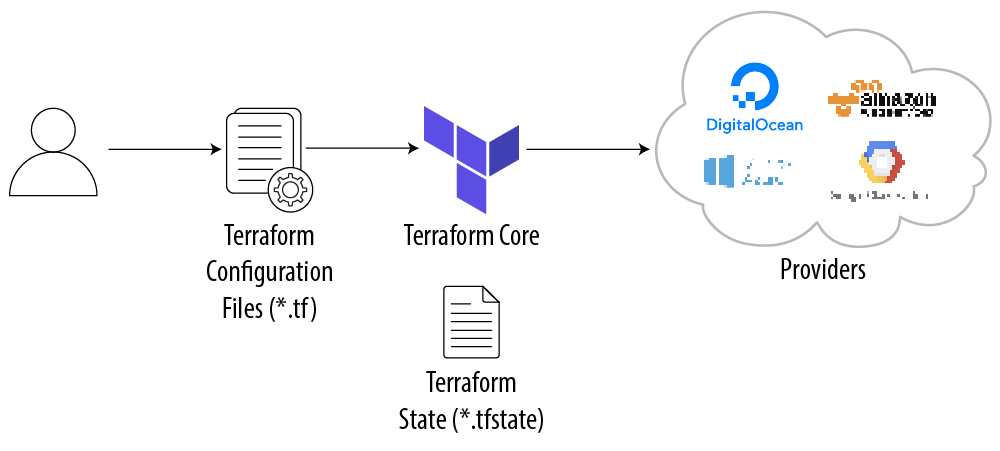
Source: Infosys
Bicep is a domain-specific language developed by Microsoft specifically for deploying Azure resources. It offers a more readable and streamlined syntax than the equivalent JSON ARM template. Bicep templates are easier to write and maintain.
Below are key features, advantages, limitations, License and Cost:
- Key Features:
- It is a Domain Specific language for deploying Azure resources declaratively.
- Simple Syntax: comparing to JSON template, Bicep template are easier to read and doesn’t require any previous programming language knowledge.
- All state details are stored in the Azure, so user doesn’t need to manage any state.
- Provides option to preview the changes before deploying the Bicep file.
- Advantages:
- Easy to learn and use.
- With the help of Bicep Visual Studio Code extension user can develop template faster and can get good authoring experience.
- It supports modular functionality. Users can break the Bicep code into manageable parts by using modules
- Limitations:
- Bicep template is confined only to Azure. It's not vendor neutral which can be a problem with multi-cloud deployment
- License and Cost:
- Bicep is a free service although users must still pay for the resources they provision.
Figure 4: Bicep Flow
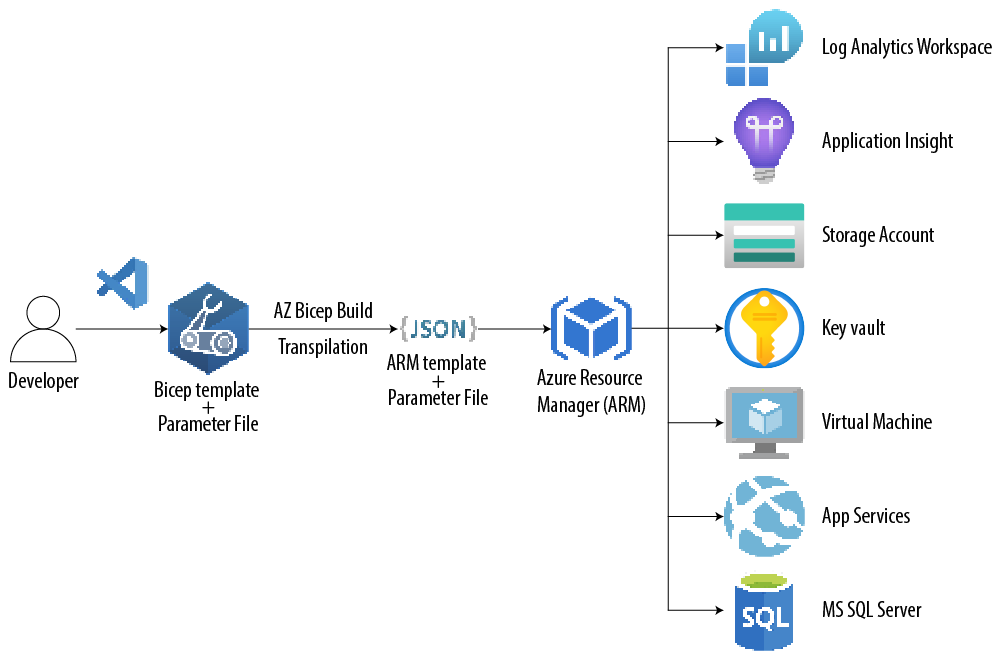
Source: Infosys
As an example, let us look at a Bicep template for creating a user assigned managed identity:
Figure 5: Bicep Example
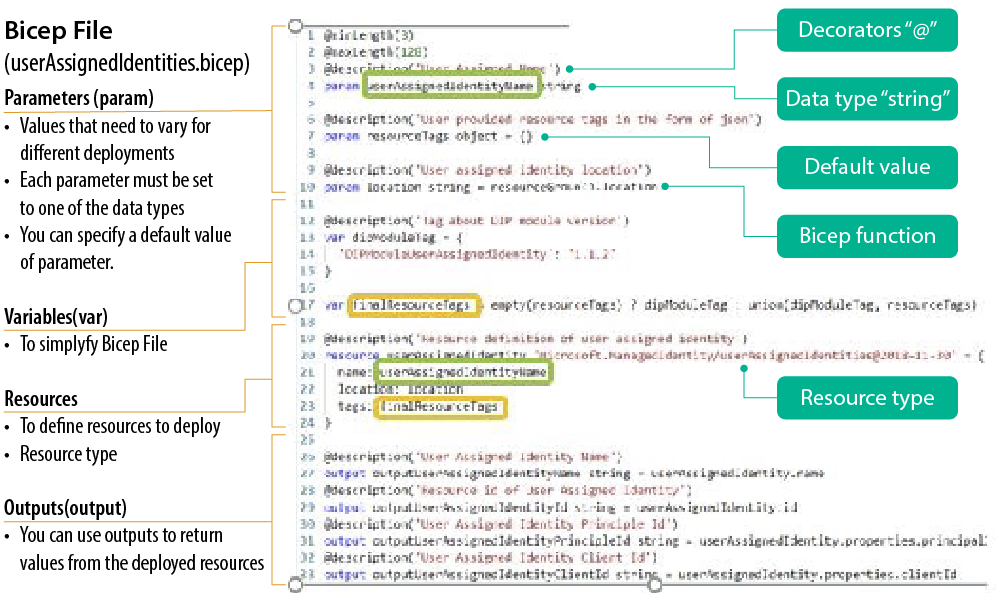
Source: Infosys
ARM templates are a form of IaC, a concept where one can define the infrastructure to be deployed. You no longer need to click around the portal creating virtual machines or writing scripts to deploy a storage account. Instead, the template defines the resources, and the Azure ARM management layer is responsible for creating the infrastructure.
Below are key features, advantages, limitations, License and Cost:
- Key Features:
- User can define infrastructure details and all its dependencies in a declarative template that can be used in different environments.
- Visual Studio Code extension of Resource Manager can be used for faster template development process.
- Option to preview the changes before deploying the template.
- Advantages:
- Easy to use.
- User can easily integrate templates with CI/CD tools.
- It has built in validation mechanism.
- It offers role-based access control (RBAC) that enables users to manage actions on their resources.
- Using Deployment scripts, you can add PowerShell or Bash scripts to your template.
- Limitations:
- ARM template can only be written in JSON format.
- ARM template is confined only to Azure. It is not vendor neutral which can be a problem with multi-cloud deployment
- License and Cost:
- It is a free of charge service although users must still pay for the resources they provision.
Figure 6: ARM Template Flow
Source: Infosys
Example:
Figure 7: ARM File Example
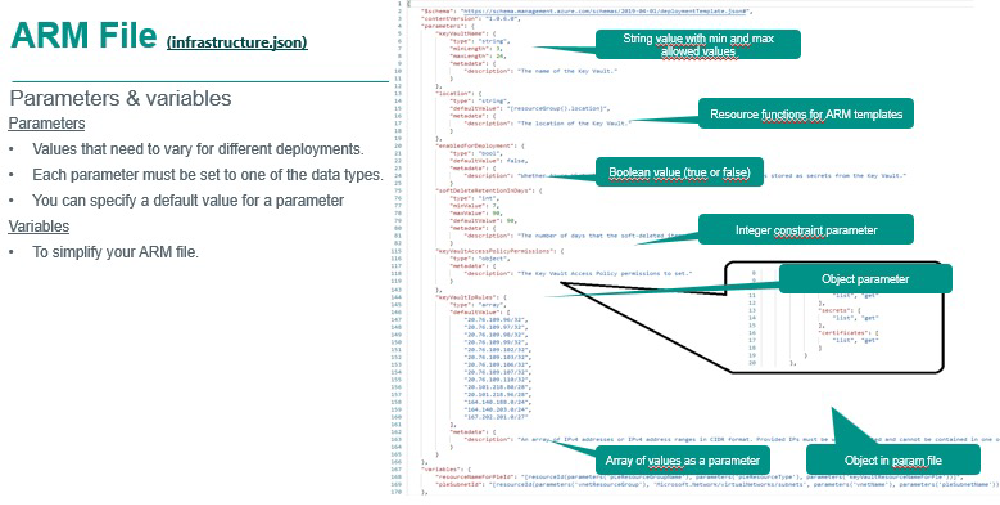
Source: Infosys
(Command-Line Interface): it is a cross-platform command-line tool. Helps to connect to Azure and execute administrative commands on Azure. It allows the execution of commands through a terminal using interactive command-line prompts or a script.
Example:
Figure 8: CLI Example
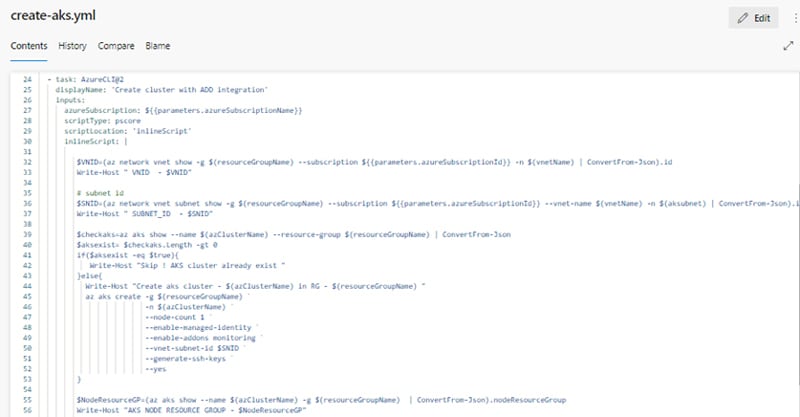
Source: Infosys
Above section explained the major and popular tools for IaC. Beside the above tools, below are the other tools, organization can select tools based on the features, limitation, advantages, and cost:
- Key Features:
- Support of JSON and YAML to model a cloud environment.
- Enables user to preview and analyze changes.
- Shorthand syntax for application definition using open-source framework; AWS Serverless. It’s an Application Model that provides shorthand syntax for application definitions.
- Advantages:
- Easy to use.
- Change management and auditing.
- Automate and deploy: Templates are completely reusable, allowing users to build and rebuild your applications and infrastructure, without having to perform manual actions or write custom scripts.
- It also has a Rollback Trigger feature that automatically reverts to a previous working state in case of errors.
- Limitations:
- CloudFormation is confined only to AWS. It is not vendor neutral which can be a problem with multi-cloud deployment.
- License and Cost:
- Free when used with AWS, Alexa, and custom namespaces.
- Third party Resource Provisioning: Free till 1000 third party handler and later start at $0.0009 per handler operation.
- Key Features:
- Deployment Manager takes declarative approach to define the configurations for the resources and can build in repeatable environments.
- Can Deploy multiple resource at once parallelly.
- It is a template-driven infrastructure deployment service, it accepts Jinja2 or Python templates
- Advantages:
- Parallel Deployment
- Template can be written in python and can programmatically generates parts of the template.
- Deployments can be viewed in the Cloud Console UI in the hierarchical manner
- Limitations:
- Deployment manager template is confined only to Google cloud. It's not vendor neutral which can be a problem with multi-cloud deployment
- License and Cost:
- Deployment manager is a free service although users must still pay for the resources they provision.
- Key Features:
- An IT automation tool. It can configure systems, deploy software, and orchestrate IT tasks like continuous deployments or rolling updates etc.
- Supports creation of jobs using YAML
- Using Ansible engine centralized interface users can manage role-based access controls and complex deployment.
- Using Ansible Analytics user can analyze automation deployment usage and other details.
- Advantages:
- It is simple and easy to learn.
- It is a multi-purpose automation tool.
- It can easily integrate with other products like Amazon CloudFormation, Azure Resource manager, Terraform etc.
- Limitations:
- It doesn’t keep track of the dependencies
- License and Cost:
- Ansible Automation platform is an enterprise offering, pricing is based on managed nodes number.
- Ansible Community edition is open source, and it comes with free of cost, but it has only command line support as of now.
- Key Features:
- It is a configuration management tool.
- It uses Client-Server architecture and offers configuration in a Ruby DSL using the imperative programming model.
- It makes infrastructure configuration auditable, testable and helps in ensuring infrastructure changes are consistent and it can be repeatable.
- It offers Compliance and security management
- Advantages:
- It works across multiple cloud platforms like Google Cloud, Microsoft Azure, and Amazon EC2.
- It supports various platforms including Windows, Mac OS X, Solaris, Linux, and FreeBSD
- It is reliable, stable, and mature especially for large scale deployments.
- Limitations:
- It doesn’t support push configuration
- License and Cost:
- There are three variant of license, Free open-source version for non-commercial usage Enterprise Chef Version and Purchase from public cloud platform version. For pricing details for enterprise and cloud purchase version needs to connect with chef sales team.
- Key Features:
- It is a configuration management tool.
- It uses Client-Server architecture and uses the Domain Specific language (Puppet DSL), which is declarative language.
- It is designed to be idempotent. It means it has ability to repeatedly apply code to guarantee a desired state on a system.
- It is compatible with multiple platforms.
- Advantages:
- It allows users to manage large set of infrastructure easily.
- It has Strong compliance automation and reporting tools.
- Cross-platform tool that’s easy to test.
- Intuitive web user interface for handling tasks, which includes report and node management.
- Limitations:
- It doesn’t support push configuration.
- It lacks comprehensive reporting features.
- License and Cost:
- There are two variants, Free open-source version which has limited features, and Puppet enterprise version.
- For enterprise version cost details need to connect with sales team of puppet.
- Key Features:
- It is also known as ‘Salt’, it is a configuration management and orchestration tool.
- It uses Client-Server architecture and follows declarative approach using YAML.
- It supports Role based access control.
- It can ensure compliance by automating network policy checks.
- Advantages:
- Supports integration with a wide variety of cloud platform and software.
- It provides high-speed data connectivity and faster communication between the different systems.
- With the help of multithreaded design, users can thousands of tasks simultaneously.
- Limitations:
- Less support for non-Linux OS
- License and Cost:
- There are two variant, Free open-source version which has limited features, and SaltStack enterprise version.
- For enterprise version cost details need to connect with sales team of VMware.
- Key Features:
- Multi-Language and Multi-Cloud Support.
- Cloud Object Model: It provides a unified programming model that lets to build and manage cloud software with any cloud provider.
- Stacks: It is independent configurable instance of the program. It normally used to denote development phases.
- Advantages:
- Powerful command line interface.
- Support of multiple language for development
- Offers reusable component options.
- Testing can be done with any framework that supports the user selected programming language.
- Limitations:
- It lacks organized documentation.
- License and Cost:
- There are four variants Individual, Team, Enterprise, and Business Critical.
- Individual version is free for single user, as part of Team version up to 10 members can use it and price will be $1 /2000 credits. Enterprise and Business critical version pricing needs to connect with Pulumi team.
5. Managing infrastructure at scale with IaC
In the digital transformation process, IaC is valuable to maintain infrastructure at scale. By using code to define and manage infrastructure, IaC enables to automate tasks and easily replicate their infrastructure across multiple regions and environments. This is especially advantageous for organizations with complex and sprawling infrastructure that needs to be consistently deployed and maintained across various locations.
This can be particularly useful for organizations with a large and complex infrastructure that needs to be consistently deployed and maintained across multiple geo locations. When managing infrastructure at scale with IaC for digital transformation, it is important to adopt best practices such as modularity, code reuse, and testing to ensure the reliability and maintainability of your infrastructure. Additionally, it is crucial to properly secure and manage access to your infrastructure and leverage tools like Azure DevOps to streamline and automate the management process. By following these best practices and harnessing the power of IaC, organization can effectively manage their infrastructure at scale and ensure the smooth and successful deployment of your applications.
There are several steps you can follow to effectively manage infrastructure at scale via IaC:
- Identify your digital transformation goals: Before you begin using IaC, take the time to carefully assess your digital transformation goals and the infrastructure needs that will support them. This will help you design an infrastructure that meets your requirements and is easy to maintain.
- Choose an IaC tool: There are a variety of IaC tools available, including Terraform, Bicep, and CloudFormation. Choose the tool that best meets your needs and is compatible with your workflow.
- Set up your cloud environment for IaC: Before you can use IaC on the cloud, you need to set up your cloud environment. This may involve creating resource groups, service principals, and other resources.
- Write your IAC code: Use your chosen IaC tool to define your infrastructure in code. Be sure to follow best practices such as modularity, code reuse, and testing to ensure the reliability and maintainability of your code.
- Provision and deploy your infrastructure: Use your IaC code to provision and deploy your infrastructure on the cloud. Tools such as Azure DevOps to automate this process and ensure that your infrastructure is consistently deployed across multiple regions and environments.
- Monitor and maintain your infrastructure: Regularly monitor and maintain of infrastructure to ensure that it is running smoothly and meeting the availability requirements. Tools such as Azure Monitor to track the performance of your infrastructure and identify potential issues.
- Automate tasks with IaC: Leverage the automation capabilities of IaC to streamline tasks of provisioning resources, deploying applications, and scaling infrastructure. It can help in reducing the time and labor required to manage your infrastructure and support your digital transformation efforts.
By following above steps, you can use IaC to effectively manage your infrastructure at a scale and support your digital transformation goals.
6. Conclusion / Summary
Infrastructure as Code (IaC) has become an indispensable aspect of modern cloud infrastructure and resource management, providing the agility, reliability, and scalability for efficiently infrastructure management. Adopting IaC principles enables organizations to automate the process of deploying and managing infrastructure, making it repeatable, predictable, and consistent. This not only reduces human error but also enables teams to focus on higher-value tasks such as application development and innovation.
As a global leader in IT services, we passionately believe that IaC is key player of any digital transformation strategy. Therefore, we highly encourage our clients to adopt it as part of their overall digital transformation journey. By embracing IaC and taking advantage of the latest technologies and tools, organizations can gain significant operational efficiencies, reduce costs, and achieve better business outcomes.

Subscribe
To keep yourself updated on the latest technology and industry trends subscribe to the Infosys Knowledge Institute's publications
Count me in!











