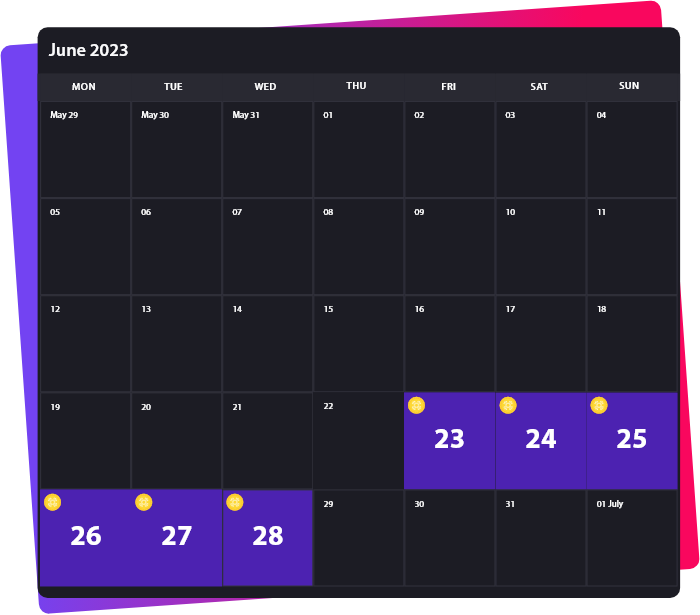Limited Edition Pride Digital Collectibles drop information
As we celebrate Pride across Infosys this month, we’re dropping limited edition Pride Digital Collectibles starting on June 22nd in honor of the LGBTQIA+ community and the allies who proudly support them.
The drop starts with NFT-enabled charm collectibles* that are centered on the characteristics needed to help LGBTQIA+ people move away from a feeling of “otherness” into a feeling of “ belongingness.” These characteristics are the ability to accept, support, respect, empathize and include. You will need to collect all 5 charms to receive a charm bracelet.
Share the charm bracelet on social media (Instagram, LinkedIn, Twitter or Facebook) to enter our NFT Digital Art contest. Three lucky people will randomly win original artwork** by one of NYC’s most sought-after LGBTQIA+ artists.
*The charm collectibles and charm bracelet are not NFTs. To mint them, you will need to provide transaction fees.
**The three pieces of original art are NFTs.
Follow us on social media to get all the latest updates. Show your Pride and be part of this exciting drop!
From Pixels to Possession: Understanding the Magic of NFTs

In the past few years, NFTs have emerged as one of the most talked about digital phenomena. But what exactly are they? If you get an NFT, what can you do with it? Infosys’ Bryce Landers and Nathaniel Jahromi break it down and explain everything you need to know about NFTs, including minting and the process of creating an NFT, the role of blockchain, and more.
How can you participate in the NFT-enabled collectible drop?
FAQs:
- To mint your digital object tap the mint action (button on the face card or menu option).
- Select which digital wallet you'd like to mint the card. Ensure that the wallet you choose is based on the Polygon blockchain if it is not listed in the pre-populated list.
- Tap the mint action (it's the button on the face card or menu option) to mint the NFT on the selected wallet. *Ensure there are sufficient funds in the wallet for a successful mint.
- Ensure that the selected Ethereum wallet is connected to Opensea. Check your collection tab to view your NFT on OpenSea.